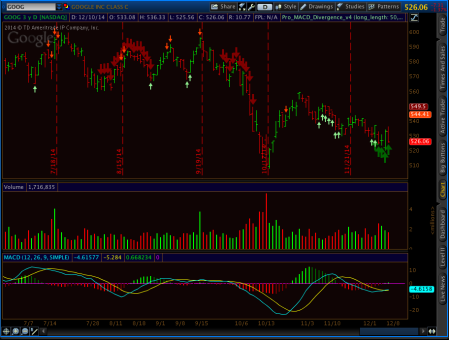So it’s been over a month since the Think or Swim / TD Ameritrade accounts merging fiasco started. I’ve always been an ardent supporter of Think or Swim since I first started trading with them. There was so much that was great about them! Their developers would release new updates and features almost monthly for ThinkDesktop. Email support was responsive. You could actually reach and converse with the platform developers. From customer education, to seamless integration of stocks and futures, not to mention the mind-blowing complex options transactions that were easy as a click to analyze and trade–and decently discounted commissions to boot. It was the ultimate setup for the advanced-amateur / semi-pro trader. Almost everyone I can think of on my Twitter and StockTwits streams seemed to have accounts with them. Their iOS trading app was the best in existence. I used it every day, and it had come to be my primary platform for the trading I have been doing. The few warts that ToS had would show up on occasional fast market opens, and quotes might be delayed for 5-10 minutes, then it was fixed. Not a big deal for the most part.
Then the account merging disaster. TD was absolutely unprepared for this event, which was obviously pushed through by some management decree rather than technical readiness. (Before I go any further, I want to completely make clear that I hold no hard feelings nor disparaging judgement of the original crew from Think or Swim or the employees that now find themselves, lamentably, to be part of TD. They have been responsive and engaged, and have done the best that they could with the atrocity of the situation that they have been thrust into. Any further criticism is directed directly at TD alone.)
Since the merge, I have faced these maddening problems:
1. iPhone app not working. It stopped accepting orders from me. The app would crash and lose connection to the servers. But all of this was back end stuff; the app still worked great. When TD “updated” it to include multi-tasking, they broke the charts if you had any futures symbols in your lists. It’s now unusable. They took the best mobile trading system in the business and turned it into utter garbage.
2. Account segregation. Futures were (and still are) in a separate account from stocks/options. This was a problem because I managed my futures intraday margin (which is high, but hey, it’s a retail broker) in combination with my swing trades and options positions. Spitting them out was a non-starter for me. So I sat by and waited for the integration that the ToS team was trying to implement, missing the best month in years for futures daytrading.
3. Spotty connections and platform glitches in thinkDesktop. The data stream is intermittent and keeps dropping out. I have to really fight with the platform just to keep working. Lots of restarts.
4. For much of the morning yesterday, TD was just down. No quotes, no positions or orders, nothing. The streams were full of people experiencing these issues. It was a major outage right when things were dicey in the markets and traders needed to hedge and position for the volatility. This is bad enough if the systems were working fine during the uptime, but in light of the other problems its just about the final straw.
The infuriating thing is that the entire system worked fine under ToS. If TD had just bought ToS and operated it as a separate division none of this would have happened. But integration was going to happen, and they pushed it through. And just like that, TD has become the Yahoo of brokers–buying up great companies and capability and slowly killing them off through mismanagement and incompetence. “We’re doing the best we can, be patient” only goes so far. Maybe intentions are enough inside a big company (or the government), but for traders who eat what they kill, they can’t make it by on promises, excuses and hope. In that regard, I’m lucky to have full-time employment. I don’t depend on trading for an income. But I know people that do who have been hit hard by this situation. Were I in their shoes, I’d have been long gone long ago from this mess. But patience was something I could afford to have. As I struggled to get quotes and to close a position Friday morning, I finally accepted to myself that ToS is dead as a viable broker for me, and it’s time for me to move on as a trader. I felt sick looking at my year-to-date commissions. For the amount of money I paid ToS/TD this year, I could have bought a lifetime license to Ninja Trader. Instead, I bought sub-par service at a premium price, along with the aggravation and stress of the system problems. I bought broken software and a back office nightmare.
I used to be happy to say I was a ToS customer and would recommend them to people at every opportunity. I built this blog and a lot of my custom work and development around them. I even held out public optimism that TD would just let ToS keep doing it’s thing back when they bought them out. But so far, that was all misguided. And here I am at the crossroads.
I’m looking for another all-in-one broker to replace Think or Swim as my trading outfit. I’m seriously considering ending my code development and support for the ToS platform. If I can’t find a good stocks/options/futures broker that fits my needs, I may switch to Mirus, Amp or another futures introducing broker with low intraday margins and commissions and support for Ninja Trader. If I have to segregate my accounts, there are cheaper and more capable solutions out there. I have neglected Ninja development in place of ToS work, and it’s becoming clear going forward that this is a mistake.
Anyway, that’s where I’m at. Just sad and disgusted that our incredible top-tier outfit has been rendered impotent and will languish until its demise. So far, MB Trading is looking like a good bet for a replacement. They even have an SDK for developers to work with their accounts. A lot of potential there. If anyone has experience using MB as a broker, please leave a comment and give me your opinion of their brokerage service.
I’m not burning down all the bridges with ToS yet. I guess some part of me still holds out some hope for a good outcome. It’s just looking less and less likely to arrive.
Alas poor ToS, I knew thee well.
![]()
![]()